PIP 安装报错处理
1、subprocess-exited-with-error错误
错误信息如下(安装sh模块)
[root@bogon Python-3.9.13]# sudo pip3 install sh
Collecting sh
Using cached sh-1.14.3.tar.gz (62 kB)
Preparing metadata (setup.py) ... error
error: subprocess-exited-with-error
× python setup.py egg_info did not run successfully.
│ exit code: 1
╰─> [1 lines of output]
ERROR: Can not execute `setup.py` since setuptools is not available in the build environment.
[end of output]
note: This error originates from a subprocess, and is likely not a problem with pip.
error: metadata-generation-failed
× Encountered error while generating package metadata.
╰─> See above for output.
note: This is an issue with the package mentioned above, not pip.
hint: See above for details.解决方法:更新之后,就解决上述问题了
pip3 install --upgrade setuptools2、解决PIP安装超时
1、指定PIP安装源
例如安装 django :
pip install django -i https://pypi.tuna.tsinghua.edu.cn/simple-i 参数后面指定源
其他国内源:
豆瓣 :http://pypi.douban.com/
中国科学技术大学 :http://pypi.mirrors.ustc.edu.cn/simple/
清华:https://pypi.tuna.tsinghua.edu.cn/simple
阿里云:http://mirrors.aliyun.com/pypi/simple/
华中理工大学:http://pypi.hustunique.com/
山东理工大学:http://pypi.sdutlinux.org/
2、设置超时参数
pip install django --default-timeout=100--default-timeout=100 设置超时时间为100秒
正文到此结束

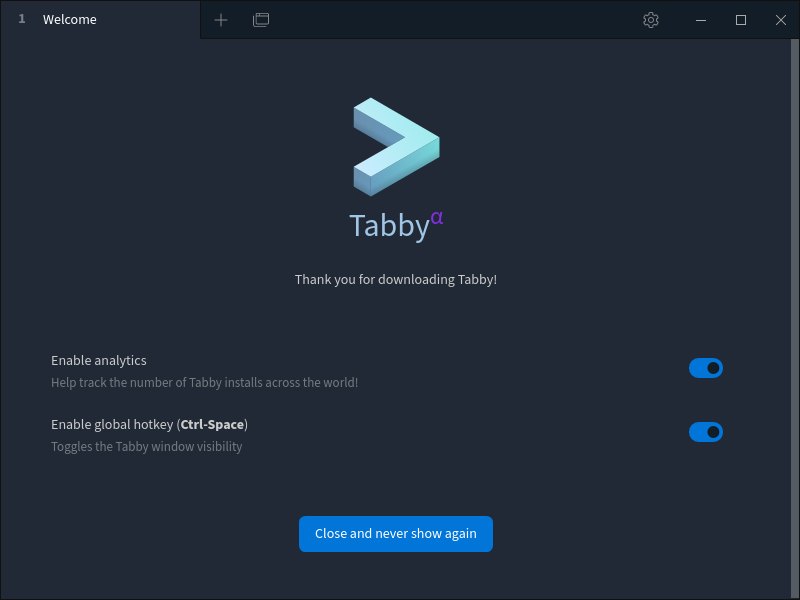
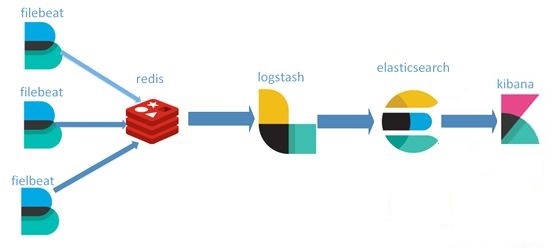
.jpg)




评论
登录后才能发表评论 登录/注册
0评论