使用Rclone链接对象存储
一、关于Rclone
介绍
Rclone 是一个命令行程序,用于管理云存储上的文件。它 是云供应商 Web 存储的功能丰富的替代方案 接口。超过 70 种云存储产品支持 rclone,包括S3对象存储,商业和消费者文件存储 服务,以及标准传输协议。
Rclone 具有强大的云等效于 unix 命令 rsync、cp、 MV、mount、LS、NCDU、tree、rm 和 cat。Rclone熟悉的语法 包括壳牌管道支持和保护。是的 在命令行、脚本中或通过其 API 使用。
功能
二、安装配置Rclone
1、安装unzip
Centos、Redhat
yum install unzip -yUbuntu
apt-get install unzip 2、安装rclone
官方提供了安装脚本,通过脚本安装即可
curl https://rclone.org/install.sh | sudo bash也可以手动下载,选择版本安装,下载地址:https://rclone.org/downloads/
3、安装后验证
rclone version4、配置rclone连接对象存储
配置有两种方式,一种直接写配置文件,一种是按照rclone引导配置
方式一:配置文件
[root@k8s-node2 logs]# vim /root/.config/rclone/rclone.conf
[qiniu_y]
type = s3
provider = Qiniu
access_key_id = 【七牛云AK】
secret_access_key = 【七牛云SK】
endpoint = 【七牛云bucket的S3地址】
location_constraint = 【七牛云bucket的S3地址】
acl = public-read
region = cn-east-1
storage_class = STANDARD[qiniu_y] :rclone 配置的名称
type:连接类型,使用s3连接,七牛云可以使用s3连接
provider:运营商,这里选择七牛云,也可以使用Aliyun、Other等
acl:权限,private(私有)、public-read(公有读取)、public-read-write(公有读写)
配置文件写好之后,查看是否生效
rclone config
# 可以看到配置
Current remotes:
Name Type
==== ====
qiniu_y s3
方式二、按照引导配置
进入引导配置
# 进入引导配置
rclone config按照提示新建配置,输入“n”确定
e) Edit existing remote
n) New remote
d) Delete remote
r) Rename remote
c) Copy remote
s) Set configuration password
q) Quit config
e/n/d/r/c/s/q>n输入配置名称,按enter确认
Enter name for new remote.
name> bbb选择连接方式,连接方式比较多,可以直接输入s3
Storage> s3选择运营商,可以查看列表有没有要连接运营商,没有则选择Other,我这里选择七牛
provider> Qiniu是否开启验证,我这里不使用验证
Option env_auth.
Get AWS credentials from runtime (environment variables or EC2/ECS meta data if no env vars).
Only applies if access_key_id and secret_access_key is blank.
Choose a number from below, or type in your own boolean value (true or false).
Press Enter for the default (false).
1 / Enter AWS credentials in the next step.
\ (false)
2 / Get AWS credentials from the environment (env vars or IAM).
\ (true)
env_auth> 1输入平台的AK
Option access_key_id.
AWS Access Key ID.
Leave blank for anonymous access or runtime credentials.
Enter a value. Press Enter to leave empty.
access_key_id>输入平台的SK
Option secret_access_key.
AWS Secret Access Key (password).
Leave blank for anonymous access or runtime credentials.
Enter a value. Press Enter to leave empty.
secret_access_key>选择连接区域,可以看Bucker的s3的区域信息
Option region.
Region to connect to.
Choose a number from below, or type in your own value.
Press Enter to leave empty.
/ The default endpoint - a good choice if you are unsure.
1 | East China Region 1.
| Needs location constraint cn-east-1.
\ (cn-east-1)
/ East China Region 2.
2 | Needs location constraint cn-east-2.
\ (cn-east-2)
/ North China Region 1.
3 | Needs location constraint cn-north-1.
\ (cn-north-1)
/ South China Region 1.
4 | Needs location constraint cn-south-1.
\ (cn-south-1)
/ North America Region.
5 | Needs location constraint us-north-1.
\ (us-north-1)
/ Southeast Asia Region 1.
6 | Needs location constraint ap-southeast-1.
\ (ap-southeast-1)
/ Northeast Asia Region 1.
7 | Needs location constraint ap-northeast-1.
\ (ap-northeast-1)
region> 选择对象存储节点,需要结合运营商节点选择
Option endpoint.
Endpoint for Qiniu Object Storage.
Choose a number from below, or type in your own value.
Press Enter to leave empty.
1 / East China Endpoint 1
\ (s3-cn-east-1.qiniucs.com)
2 / East China Endpoint 2
\ (s3-cn-east-2.qiniucs.com)
3 / North China Endpoint 1
\ (s3-cn-north-1.qiniucs.com)
4 / South China Endpoint 1
\ (s3-cn-south-1.qiniucs.com)
5 / North America Endpoint 1
\ (s3-us-north-1.qiniucs.com)
6 / Southeast Asia Endpoint 1
\ (s3-ap-southeast-1.qiniucs.com)
7 / Northeast Asia Endpoint 1
\ (s3-ap-northeast-1.qiniucs.com)
endpoint> location_constraint也需要结合运营商选择
Option location_constraint.
Location constraint - must be set to match the Region.
Used when creating buckets only.
Choose a number from below, or type in your own value.
Press Enter to leave empty.
1 / East China Region 1
\ (cn-east-1)
2 / East China Region 2
\ (cn-east-2)
3 / North China Region 1
\ (cn-north-1)
4 / South China Region 1
\ (cn-south-1)
5 / North America Region 1
\ (us-north-1)
6 / Southeast Asia Region 1
\ (ap-southeast-1)
7 / Northeast Asia Region 1
\ (ap-northeast-1)
location_constraint> acl权限,私有选择private,公读私写选择public-read,公有读写选择public-read-write
Option acl.
Canned ACL used when creating buckets and storing or copying objects.
This ACL is used for creating objects and if bucket_acl isn't set, for creating buckets too.
For more info visit https://docs.aws.amazon.com/AmazonS3/latest/dev/acl-overview.html#canned-acl
Note that this ACL is applied when server-side copying objects as S3
doesn't copy the ACL from the source but rather writes a fresh one.
If the acl is an empty string then no X-Amz-Acl: header is added and
the default (private) will be used.
Choose a number from below, or type in your own value.
Press Enter to leave empty.
/ Owner gets FULL_CONTROL.
1 | No one else has access rights (default).
\ (private)
/ Owner gets FULL_CONTROL.
2 | The AllUsers group gets READ access.
\ (public-read)
/ Owner gets FULL_CONTROL.
3 | The AllUsers group gets READ and WRITE access.
| Granting this on a bucket is generally not recommended.
\ (public-read-write)
/ Owner gets FULL_CONTROL.
4 | The AuthenticatedUsers group gets READ access.
\ (authenticated-read)
/ Object owner gets FULL_CONTROL.
5 | Bucket owner gets READ access.
| If you specify this canned ACL when creating a bucket, Amazon S3 ignores it.
\ (bucket-owner-read)
/ Both the object owner and the bucket owner get FULL_CONTROL over the object.
6 | If you specify this canned ACL when creating a bucket, Amazon S3 ignores it.
\ (bucket-owner-full-control)
acl> 后面的都默认配置就可以了
验证对象存储是否可以连接
# 可以通过列举存储桶内的对象验证配置是否正确
rclone ls bbb:[bucker-name]正文到此结束

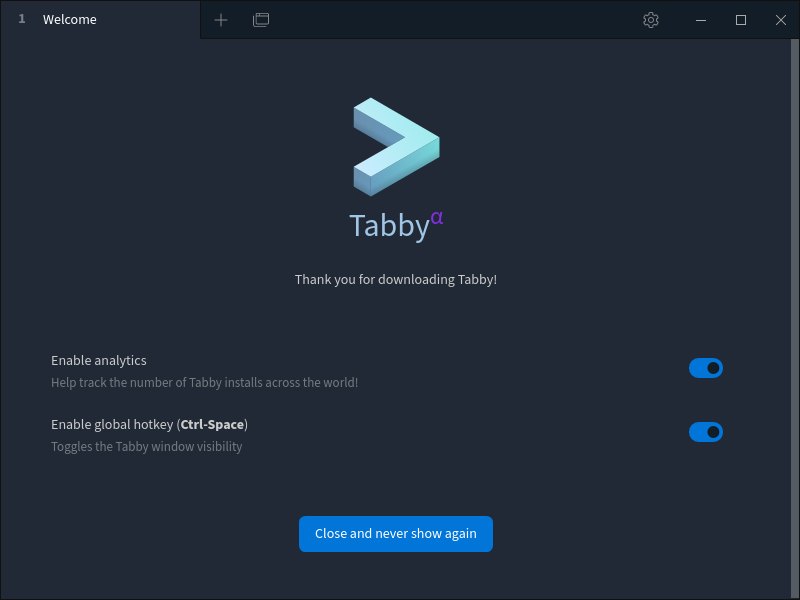
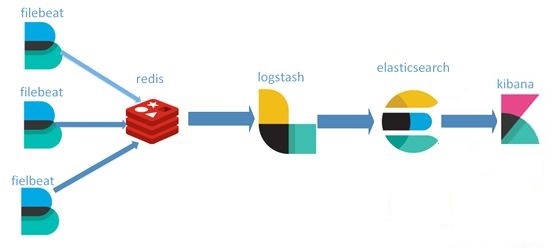
.jpg)




评论
登录后才能发表评论 登录/注册
0评论