Flask(4)-Jinja2模板使用(路径)
-
templates文件夹是专门用来存放模板文件的(网页文件,html)
# 在templates目录下创建index.html文件
# index.html文件
<!DOCTYPE html>
<html lang="zh-en">
<head>
<meta charset="UTF-8">
<meta name="viewport" content="width=device-width, initial-scale=1">
<title>index</title>
</head>
<body>
<h1>Index</h1>
</body>
</html># app.py代码
# 导入render_template包
from flask import Flask, render_template
app = Flask(__name__)
@app.route("/index/")
def index():
# 返回页面
return render_template("index.html")
if __name__ == '__main__':
app.run(debug=True)
-
如果在template文件夹下面有个子文件夹怎么调用呢??
# templates/home/intex2.html
<!DOCTYPE html>
<html lang="zh-en">
<head>
<meta charset="UTF-8">
<meta name="viewport" content="width=device-width, initial-scale=1">
<title>intex2</title>
</head>
<body>
<h1>intex2</h1>
</body>
</html># app.py
from flask import Flask, render_template
app = Flask(__name__)
@app.route("/index2/")
def index2():
return render_template("home/index2.html")
if __name__ == '__main__':
app.run(debug=True)
# 访问http://127.0.0.1:5000/index2/
-
修改模板存放路径
# app.py
from flask import Flask, render_template
# 指定模板路径
# 在__name__后面加上, template_folder="D:/templates",修改存放路径
app = Flask(__name__, template_folder="D:/templates")
@app.route('/')
def hello_world():
return '<h1 style="color:red">Hello World!</h1>'
@app.route("/index/")
def index():
return render_template("index.html")
@app.route("/index2/")
def index2():
return render_template("home/index2.html")
if __name__ == '__main__':
app.run(debug=True)
正文到此结束

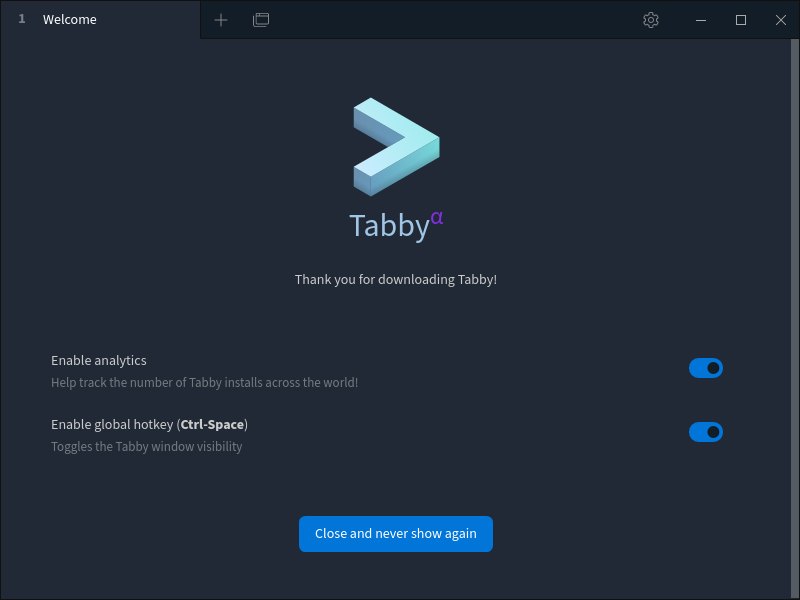
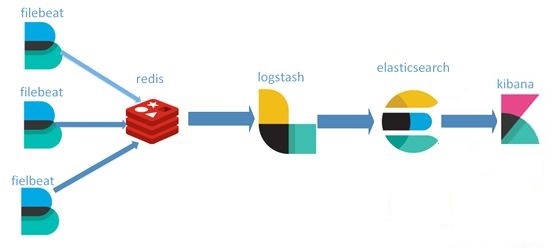
.jpg)




评论
登录后才能发表评论 登录/注册
0评论