Linux系统之间使用rsync传文件
服务端:192.168.10.1(被上传端)
客户端:192.168.10.2(上传端)
一、服务端部署
1、安装rsync
yum install rsync -y2、配置文件
vim /etc/rsyncd.confuid = root
gid = root
use chroot = yes
max connections = 0
timeout = 600
pid file = /var/run/rsyncd.pid
lock file = /var/run/rsync.lock
log file = /var/log/rsyncd.log
read only = no
write only = no
list = no
# 允许连接地址
hosts allow = 192.168.10.2/255.255.255.0
# 拒绝地址
#hosts deny = *
[nginx_log]
# 文件上传路径
path = /backup/nginx_log
auth users = root
# 密码存放文件
secrets file = /etc/rsyncd.password# 保存文件后
# 编辑密码文件
vim /etc/rsyncd.passwrod
# 内容如下(用户名:密码):
root:123456789
# 保存退出
chmod 600 /etc/rsyncd.passwrod
# 启动rsync服务端
rsync --daemon二、客户端执行上传文件
# 上传命令(rsync -av 文件 用户名@ip::rsync配置文件[]内容)
rsync -av nginx.access.log-20210726.gz -p root@192.168.10.1::nginx_log
# 回车后输入密码,开始上传文件正文到此结束

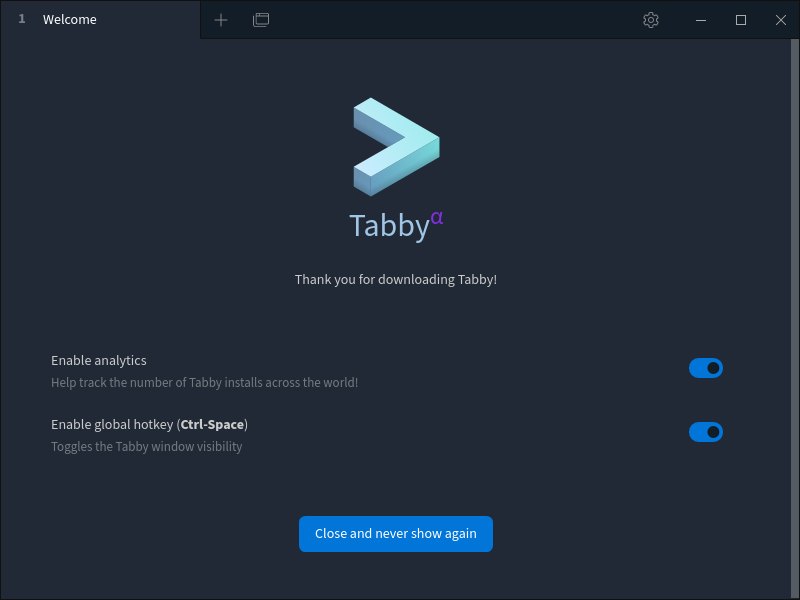
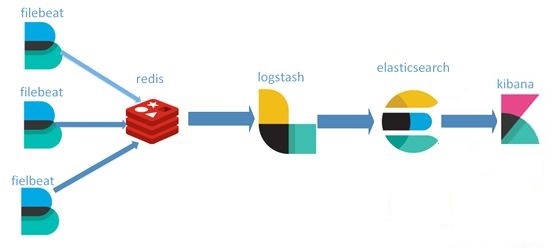
.jpg)




评论
登录后才能发表评论 登录/注册
0评论