ELK部署-logstash配置(四)
一、logstash简介
简单来说logstash就是一根具备实时数据传输能力的管道,负责将数据信息从管道的输入端传输到管道的输出端;与此同时这根管道还可以让你根据自己的需求在中间加上滤网,Logstash提供里很多功能强大的滤网以满足你的各种应用场景。
二、logstash安装
1、下载logstash
wget https://artifacts.elastic.co/downloads/logstash/logstash-7.16.2-linux-x86_64.tar.gz2、解压logstash
tar xf logstash-7.16.2-linux-x86_64.tar.gz -C /data/env/ln -s /data/env/logstash-7.16.2 /data/soft/logsta
3、配置文件
mkdir -p /data/soft/logstash/config/conf.d
vim /data/soft/logstash/config/conf.d/nginx.conf配置文件内容(读取redis数据,写入到es里面):
input {
redis {
host => "127.0.0.1"
port => "6379"
db => "0"
data_type => "list"
key => "FliebeatTest-nginx-log"
type => "FliebeatTest-nginx-log"
#password => "hmh5xc4pJ"
}
}
output {
elasticsearch {
hosts => ["192.168.30.132:9200"]
index => "fliebeattest-nginx-log-%{+YYYY.MM.dd}"
}
}4、配置权限
chown -R www:www data/env/logstash-7.16.25、配置启动文件
vim /usr/lib/systemd/system/logstash.service[Unit]
Description=logstash
[Service]
Type=simple
User=www
Group=www
# Load env vars from /etc/default/ and /etc/sysconfig/ if they exist.
# Prefixing the path with '-' makes it try to load, but if the file doesn't
# exist, it continues onward.
#EnvironmentFile=-/etc/default/logstash
#EnvironmentFile=-/etc/sysconfig/logstash
JAVACMD="/usr/bin/java"
LS_HOME="/data/soft/logstash"
LS_SETTINGS_DIR="/data/soft/logstash"
LS_PIDFILE="/var/run/logstash.pid"
LS_USER="www"
LS_GROUP="www"
LS_GC_LOG_FILE="/data/soft/logstash/gc.log"
LS_OPEN_FILES="16384"
LS_NICE="19"
SERVICE_NAME="logstash"
SERVICE_DESCRIPTION="logstash"
ExecStart=/data/soft/logstash/bin/logstash -f /data/soft/logstash/config/conf.d
Restart=always
WorkingDirectory=/
Nice=19
LimitNOFILE=16384
[Install]
WantedBy=multi-user.target6、启动
systemctl start logstash检查日志文件,看是否有报错
tail -f /data/soft/logstash/logs/logstash-plain.log[root@bogon logstash-7.16.2]# tail -f /data/soft/logstash/logs/logstash-plain.log
[2022-01-10T17:23:14,076][INFO ][logstash.outputs.elasticsearch][main] Elasticsearch pool URLs updated {:changes=>{:removed=>[], :added=>[http://192.168.30.132:9200/]}}
[2022-01-10T17:23:14,541][WARN ][logstash.outputs.elasticsearch][main] Restored connection to ES instance {:url=>"http://192.168.30.132:9200/"}
[2022-01-10T17:23:14,556][INFO ][logstash.outputs.elasticsearch][main] Elasticsearch version determined (7.16.2) {:es_version=>7}
[2022-01-10T17:23:14,570][WARN ][logstash.outputs.elasticsearch][main] Detected a 6.x and above cluster: the `type` event field won't be used to determine the document _type {:es_version=>7}
[2022-01-10T17:23:15,018][INFO ][logstash.javapipeline ][main] Starting pipeline {:pipeline_id=>"main", "pipeline.workers"=>2, "pipeline.batch.size"=>125, "pipeline.batch.delay"=>50, "pipeline.max_inflight"=>250, "pipeline.sources"=>["/data/soft/logstash/config/conf.d/nginx.conf"], :thread=>"#<Thread:0x5bb5ca1d run>"}
[2022-01-10T17:23:15,044][INFO ][logstash.outputs.elasticsearch][main] Using a default mapping template {:es_version=>7, :ecs_compatibility=>:disabled}
[2022-01-10T17:23:16,115][INFO ][logstash.javapipeline ][main] Pipeline Java execution initialization time {"seconds"=>1.09}
[2022-01-10T17:23:16,135][INFO ][logstash.inputs.redis ][main] Registering Redis {:identity=>"redis://@127.0.0.1:6379/0 list:FliebeatTest-nginx-log"}
[2022-01-10T17:23:16,148][INFO ][logstash.javapipeline ][main] Pipeline started {"pipeline.id"=>"main"}
[2022-01-10T17:23:16,280][INFO ][logstash.agent ] Pipelines running {:count=>1, :running_pipelines=>[:main], :non_running_pipelines=>[]}检查无报错之后
访问ES查看是否有索引:http://192.168.30.132:9200/_cat/indices?v
显示如下,fliebeattest-nginx-log就是:
health status index uuid pri rep docs.count docs.deleted store.size pri.store.size
green open .geoip_databases vlsUnSRgRBO6o1GHhIFZZw 1 0 43 49 44.4mb 44.4mb
green open .kibana_task_manager_7.16.2_001 cq1SZWLbTHqBURERjYFxfQ 1 0 17 5308 759.7kb 759.7kb
yellow open fliebeattest-nginx-log-2022.01.10 mFxVqEQ5QC-JjNG6V89GOA 1 1 8 0 20.7kb 20.7kb
green open .apm-custom-link -zEvghFmTUmLTbrf5-5aaQ 1 0 0 0 226b 226b
green open .kibana_7.16.2_001 ofkk1mpUQ0KWoMfYVdX50A 1 0 285 6 2.4mb 2.4mb
green open .apm-agent-configuration oDJEVlm-RMaJrwC7L48TBA 1 0 0 0 226b 226b
yellow open logstash-messages-pakepuser202-2022.01.10 -7R26PASSTOzioMJmr8jrg 1 1 14 0 60.5kb 60.5kb正文到此结束

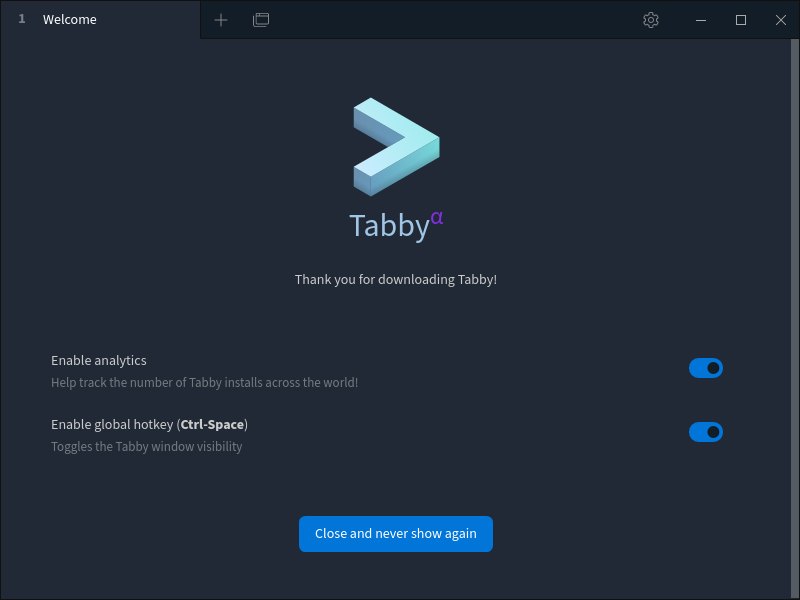
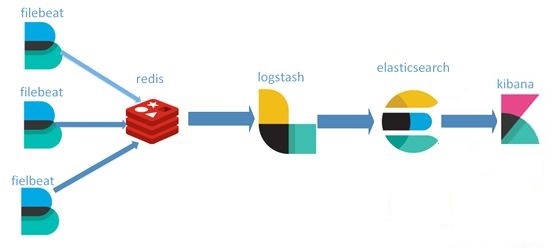
.jpg)




评论
登录后才能发表评论 登录/注册
0评论